MacOS 10.15 Catalina 的系统的安全性进一步提升。
它对第三方软件及未签名软件越来越严格。安装未签名软件时会提示文件损坏,情况之一如下图:
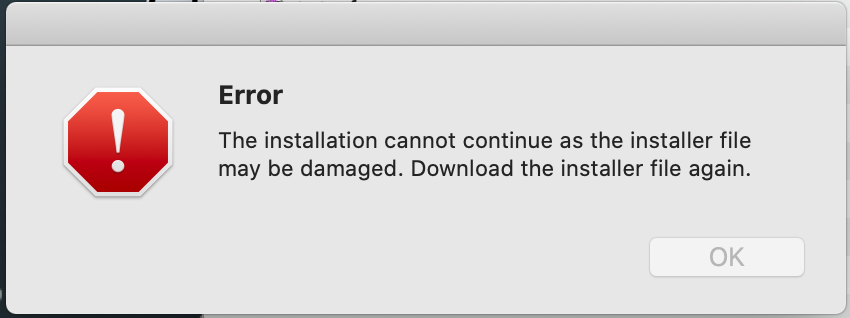
应该在设置里
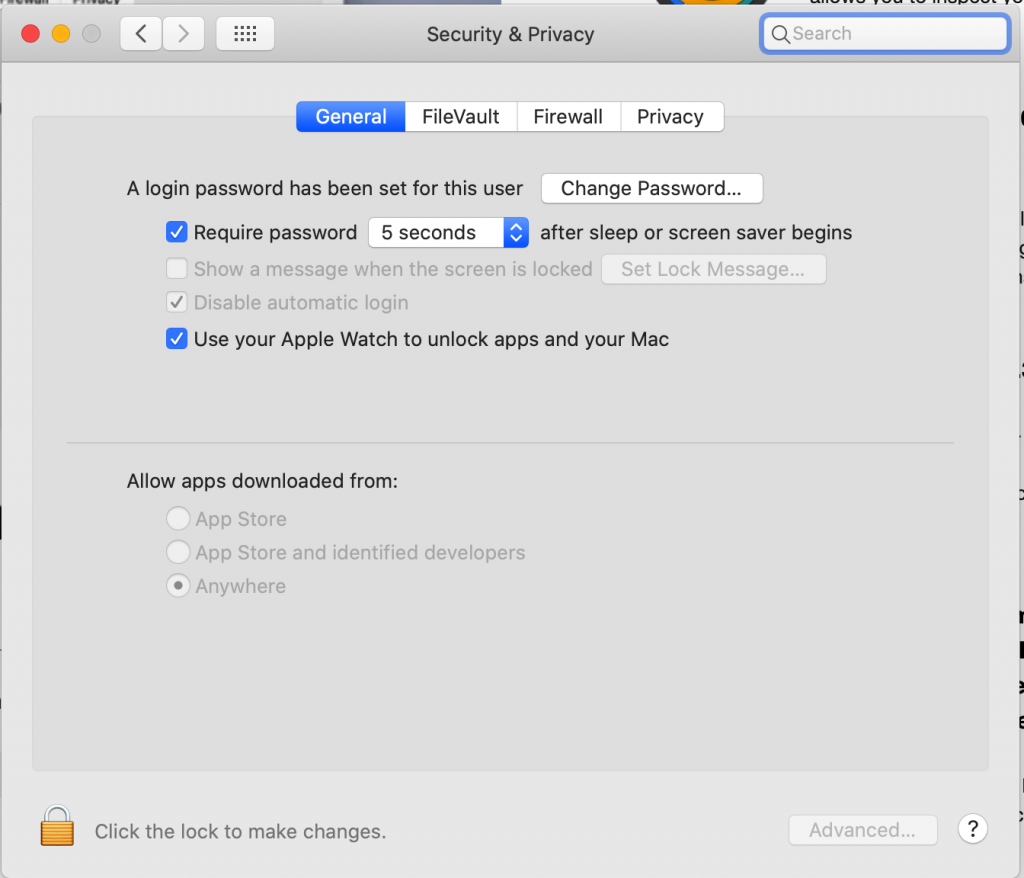
把允许来源设置一下。然后:
It a simple fix and here is how we fix it:
- Close System Preferences on your Mac.
- Open the Terminal app from the /Applications/Utilities/ folder.
- Type the following command syntax:
- For a certain application run in Terminal:
sudo xattr -r -d com.apple.quarantine /path/to/Insall.app - To disable checks globally run in Terminal:
sudo spctl --master-disable
- For a certain application run in Terminal:
- Hit enter on your keyboard.
- Enter your administrator password.
- Hit enter on your keyboard.
这里的原理是临时把苹果的gatekeeper关了并把这个特定的APP白名单了。就可以正常安装了。